Marketing and sales organizations are forever trying to get in the heads of their most important customers and prospects.
For marketers, knowing what customers care about — and having insight into the most important initiatives driving their business — empowers them to create more relevant content and programs. For sellers and account managers, this information provides a roadmap for getting a foot in the door with executive decision makers. It allows you to lead informed business conversations and to connect the dots back to the right products that will solve their problems.
For a decade, our Executive Profiles have been telling marketing and sales teams what individual executives care about. But, as ABM and executive engagement become baseline priorities among our customers, they’ve been asking for more of a 30,000-foot view across different audience segments or groups of executives. They want to move beyond hypothetical personas and dive deep into the priorities of real people — the executives they are targeting.
We listened, and we built a product that does all this and more.
We call it BI PRO.
BI PRO provides instant insight into business priorities in a few key ways:
- within a single account (e.g., Bank of America)
- across a group of accounts/executives within a single vertical (e.g., financial services)
- across a segment defined by a role or function (e.g., CFOs, CMOs, technology executives)
Let’s take a look at what that looks like across a few use cases.
What if you wanted a summary of the top business initiatives of the CMOs at your top 100 financial services accounts?
With BI PRO, you can generate a dashboard like this in just a few minutes:

You can click through and see which executives are talking about each of these priorities. For example, if you want to know which financial services CMOs are talking about mobile customer experience, you can get a list that looks like this:

Then, you can click through to each executive’s profile and see exactly what they are saying or doing, like this:

What if you were looking for a summary of the top C-Suite business initiatives across your top 25 accounts?
Your summary would look something like this:

And you can also view these priorities by role...

… and by functional responsibility.

These summaries are not just limited to groups of accounts. You can do this analysis on a single account and get a view into how the priorities stack up by role and function. Say you’re focused on Bank of America, for example. Your Business Priorities dashboard would look like this:


What can you do with this information?
You could use the Business Priorities dashboards to help inform communications, content and event agendas that will resonate with this group. For example, if your target executives are focused on innovation to drive growth and are leveraging automation and AI to drive operational agility, these are topics that should dominate your thought leadership content and event agendas. For example, one customer found that more than half of their strategic accounts were in the middle of transformational acquisitions so they decided to create a content track focused on how to engage and retain employees throughout this type of transition.
You could also use the Business Priorities dashboard for single accounts (see Bank of America example above) to support account planning and strategy, QBRs, and meeting prep for everyone on your team who might come into contact with the customer. For example, one customer includes this dashboard in meeting prep packets that go to all executives who participate in customer executive briefings.
Bottom line: BI PRO’s Business Priorities dashboard helps you understand what’s top-of-mind with your top accounts and establish credibility with customers and prospects, who will appreciate that you understand their business and have done your homework.
The end game? Helping your front-line sellers close bigger deals, faster.


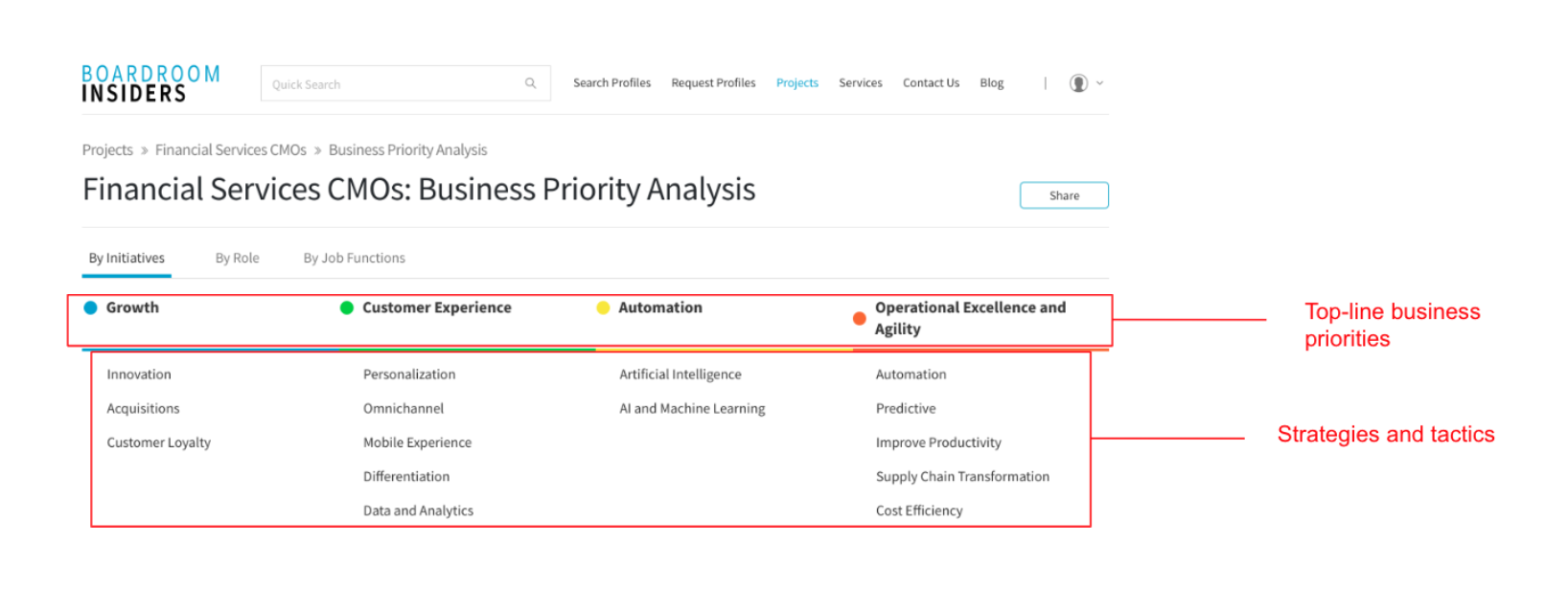
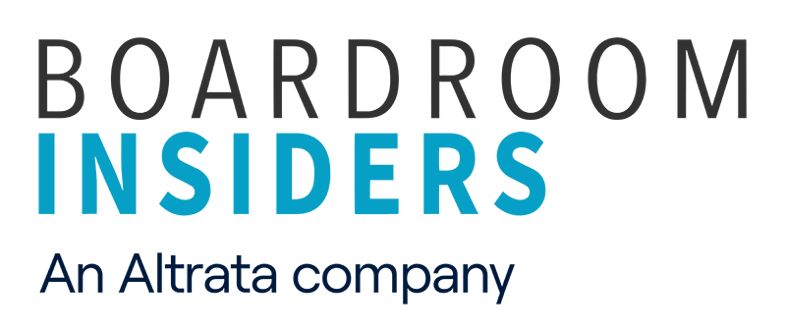
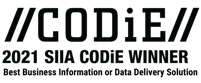

Share Your Thoughts